Participant Info
Here’ you’ll find an archive of the key Challenge related information:
30 Characters Banner Ads
Check out the current collection here. For some 30 Characters cross promotion with your own work, create a skyscraper sized banner ad (160×600 pixels, 72 DPI) featuring one of your characters (from your comics, webcomics, or perhaps one you created last year during the challenge. Send it to Tyler at TylerJamesComics@gmail.com.
NOTE: IF YOU WOULD LIKE TO CREATE BANNERS IN OTHER SIZES, PLEASE DO!
#30Characters on Facebook!
That’s right, there is a #30Characters Challenge Facebook Page. If you’re “on the Facebook” head on over there and LIKE it up. Feel free to post on the wall, too.
How Do I Get a Profile Picture with my Posts?
Those are “Gravatars” that WordPress uses. Â Google “How to create a gravatar” for instructions on how to set one up for yourself.
Want a banner Ad for your comic on the #30 Characters Site?
Do you have a Comic you’d like to promote? Would you like a banner ad for your comic to be posted on the #30Characters Site? If so, here’s what you need to do:
- Create a Banner Ad in the following dimensions:Â 300 pixels wide x 100 pixels tall, 72 dpi
- Save as JPG, GIF or PNG, and upload the image to the web. (Note, you can upload the images to the 30Characters site directly from the dashboard MEDIA section. Â Click “Add New” and upload.
After you’ve created the banner, email Tyler the following information:
- Name of the Comic (ex. Tears of the Dragon)
- Web Address (url link) to the banner image. (ex. http://www.totdcomic.com/2009/07/02/the-fantasy-epic-starts-here/)
- Rollover Description of the image (ex. An epic fantasy webcomic by Tyler James)
That’s it! I’ll ad the image to the Challenger’s Comics blogroll.
NOTE: These particular banners are reserved just for comics. Text links to personal websites for each creator will be included in the Challenger’s Sites blogroll.
Posting your images:
A PSD template is provided HERE (665kb), which has a 30 Characters look, and a number for each day. There are also optional areas designated for Comic/publisher branding and copyright. You can upload your characters in that template at full size, without needing to scale the image inside of wordpress. Sample:
Note: I recommend you ALSO save a high resolution version of your 30Characters creations, in case you ever want to print. The 30Characters template is set up to be a low (web) resolution template for easy posting.
HOW TO POST YOUR CHARACTERS TO THE #30 CHARACTERS SITE
Many of you have been asking about this, so here are the details…
- Those of you who have already posted an introductory post on the site know the basics of posting through a WordPress blog site. In the Dashboard, choose ADD NEW under the POSTS section to begin.
- EACH of your 30 Characters will be a new post!
- Title your posts:Â The title or subject line of your characters posts should be “#_ [Character Name]”
Ex.
#1 Minuteman
#15 Wolf-breath
#30Â Max Kincannon, P.I.
You do not need to put your name in the title of your posts, because your name will be clearly labeled as the author of the post.
- Images: The 30characters site was designed to support large images. Of course, there are limits. The easiest thing to do when creating the images of your 30 characters is, after you have finished drawing them in whatever way it is you create your art, you take that image and bring it into the “OFFICIAL 30 Characters Challenge 2010 Template” created by Dan Govar.
- A PSD template is provided HERE (665kb), which has a 30 Characters look, and a number for each day. There are also optional areas designated for Comic/publisher branding and copyright. You can upload your characters in that template at full size, without needing to scale the image inside of WordPress.
- Using the 30 Characters template is optional. However, we’d like to ask that you keep your images to the following specs:
– 72 DPI (Please resize BEFORE you upload to the 30 Characters site.)
– No Wider than 630 pixels
– No Taller than 865 pixels
- We’d prefer you upload your image at the start of the post, and then write your character description underneath the image.
- WRITERS – Prose only posts are more than welcome in the 30 Characters challenge. However, I would recommend, where possible, you try to include some sort of image with your posts. No one is going to make fun of stick figures or stock photos…it’s just a fact that people are more likely to read text with images next to them on the internets, and I want your stuff read!
- Choose a CATEGORY – Before you upload your post, be sure to choose a CATEGORY: (ex. Drama, Fantasy, Horror, Super Hero, etc.) These categories are meant to be broad. Please select the one where your character best fits.
- Feel free to use Tags: If you want to get more specific with what your category is about, feel free to use tags to label your posts. You can create whatever tags you’d like.
- Upload your posts! You can publish immediately, or schedule your posts for the future. We’d like to ask that unless you’re behind and catching up, you do not post more than one post on a given day. However, you can write multiple posts on a given day, and schedule their posting times.
- Start posting your characters any time after 12:01 AM November 1. Can’t wait to see them!
THUMBNAILS! Click Here and download the PSD template for your final post. Save each “day” image as a “.PNG” file WITH transparency. After day 30 is posted – post a single entry linking all of your posts together, by linking the thumbnail images to the individual day’s posts. This will take a little while as there are 30 days to link up, but it will be worth it as on one page you can see all of your 30 days. I recommend opening word and copying each of the days links into a word file so you don’t have to hunt for them later. It should look something like this when finished:
If you don’t want to make thumbnails for each of them, cool – but please post a single post with each of the days linked up. (Hey you actually did it – now pimp it!) Your final post should be titled “YOUR NAME – 30 Characters in 30 Days”


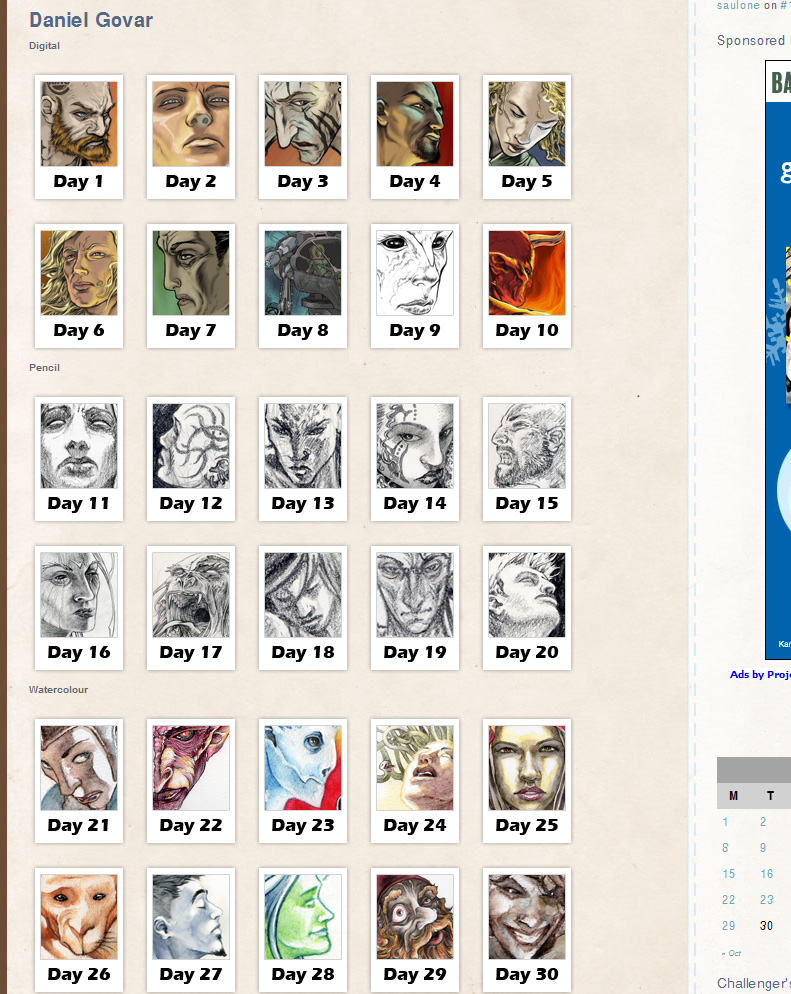








#30Characters Chatter…